It’s hard to stand out among the crowd with so many videos available on YouTube for the consumers. Therefore, it is beneficial to keep track of the subscribers you do begin to attract. It not only lets you see how quickly your business is growing, but it also helps you come up with ideas for new YouTube videos by showing you who has subscribed. On the website, you can see a comprehensive list of all of your YouTube subscribers, and on the mobile app and website. Each step is explained below in this post if you want to know how to see who subscribed to your YouTube channel.
If you have a social media marketing agency working for you, they can keep the count for you. If you handle your YouTube channel on your own, read on.
How to Find YouTube Subscriber List on PC?
Please follow the steps below to view your YouTube subscriber list on a computer.
Step 1: Open YouTube. You need to sign in to your Google account if you haven’t already. You will be taken to your own YouTube home page if you have signed in with your Google account.
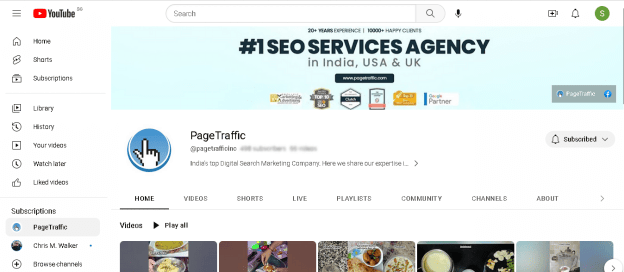
Step 2: Click the Creator Studio button by clicking on your avatar in the upper-right corner. You can select the YouTube Studio option if there is no Creator Studio button. Then select the Creator Studio Classic option from the left pane of the new page. On the new page, select the Skip button.
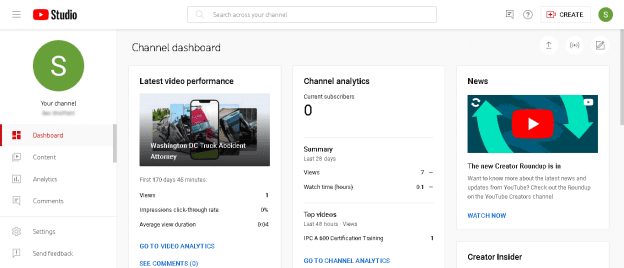
Step 3: Click Subscribers, which is located below the COMMUNITY tab on the left.
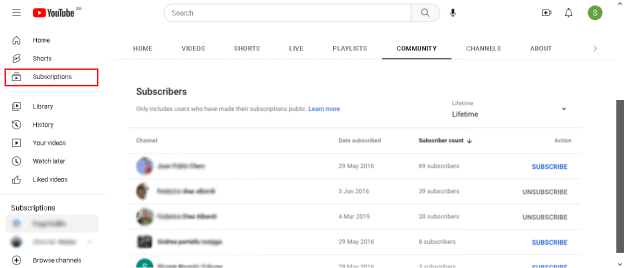
Step 4: You can now see the people who have subscribed to your channel. This page will say “No subscribers to display” if no one has subscribed to your channel.
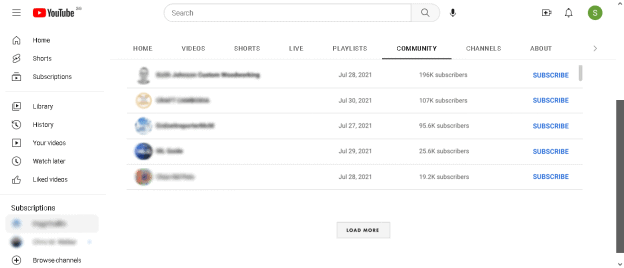
By clicking the More recent button in the upper-right corner of this page, you can sort the subscriber list.
Also Read: List of YouTube Offices in India
How to View YouTube Subscribers on Mobile?
You cannot view the subscriber list on mobile but can view the total number of subscribers on mobiles. Please follow the below steps to do the same in Android or iPhones.
How to View Total YouTube Subscribers on an iPhone?
Step 1: On your iPhone, open the YouTube app. Sign in with your Google account.
Step 2: The Your channel option can be accessed by clicking your avatar in the upper-right corner.
Step 3: You can see how many people have subscribed to your channel on the page for your channel.
How to View Total YouTube Subscribers on an Android?
Step 1: On Android, open the YouTube app. Sign in with your Google account.
Step 2: Click the inverted triangle icon next to your name after clicking your avatar in the top-right corner.
Step 3: You can view the subscriber count by selecting Your Channel from the drop-down menu.
Conclusion
While keeping track of your YouTube subscribers is essential, you should also regularly check other metrics. You will need to learn more about how to use the tools in YouTube Studio if you want to become a professional content creator for YouTube.
FAQs
How to check my youtube subscriber list on the mobile app?
You can not view the subscriber list on mobile. You can only view the total number of subscribers of your channel in the mobile app.
Who has the most youtube subscribers in the world?
T-Series, an Indian record label and film studio, is the channel on YouTube with the most subscribers at the moment. They have 236 million subscribers.
Can I hide my subscribe count on YouTube?
Click on your avatar on your YouTube channel. Select Advanced from the menu after clicking the Settings icon in the left pane. Click the Save button after unchecking the box labeled “Display the number of people who subscribed to my channel”.



















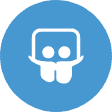









 RSS Feeds
RSS Feeds