WordPress is a very popular tool used to manage and organize website content. It controls more than 43% of all websites on the internet, which is more than any other CMS. To give you an idea, the biggest rival of WordPress only has a very small part of the market, around 2.6%.
While being popular comes with its benefits, it also has drawbacks. The WordPress plugin directory is akin to the Apple App Store. Just as iPhone users enjoy a plethora of app choices, WordPress users are inundated with options when it comes to plugins. With over 55,000 plugins currently available, navigating the directory can be overwhelming, especially if you’re new to WordPress.
Choosing the right SEO plugins for WordPress is crucial. It’s important to sift through the multitude of options and identify the gems. To aid you in this process, we’ve curated a list of the best free SEO plugins for WordPress. Implementing these on your website can significantly improve its chances of ranking higher in search engine results.
What Are SEO Plugins for WordPress?
WordPress SEO plugins are tools made for WordPress websites to make them better for search engines. They improve a website’s visibility in search engine results by focusing on both the technical and content-related parts of SEO. These plugins help users make meta tags, create site maps, manage redirects, and check how the website is doing overall. By using an SEO plugin, WordPress users can easily handle SEO and improve their chances of ranking well on search engines for their content.
SEO service providers often leverage WordPress plugins to streamline and enhance their clients’ SEO strategies. These plugins offer a convenient way to manage essential SEO tasks, ranging from keyword optimization to analytics tracking.
19 Best Free SEO Plugins for WordPress
Yoast SEO
Yoast SEO is the most popular SEO plugin for most WordPress sites, with more than 5 million active users. Here is a list of things you can do with Yoast SEO:
- Improve the title and description that appear in search results for all the pages and posts on your website
- Create your own tags for open graph
- Use advanced settings to control how search engines handle your website, set a preferred URL for indexing purposes, and add navigation links to help users navigate your site
- Make and send a list of web page links in XML format
- Make sure your website is registered in Webmaster Tools for search engines like Google, Bing, Baidu, and Yandex
- Turn on the breadcrumb feature
- Improve the pages and posts on your website to better align with your desired keywords
Moreover, Yoast SEO’s readability analysis checks your content for several factors, such as the Flesch reading ease score, to ensure that it connects well with your audience.
Pricing:
The Yoast SEO free edition includes all the features mentioned earlier. The premium version of the product costs $89 per site. It has extra special features like a redirect manager, advanced context detection, and a filter for old, outdated content.
Broken Link Checker
When there are broken links on your website, it can cause your website’s rankings to be negatively affected. It is important to find and fix broken links on your website as soon as they appear. So, if you use WordPress and you have broken links, what’s the best thing to do? Just install Broken Link Checker; it’s easy.
The Broken Link Checker is a free tool for WordPress websites that keeps an eye on your pages, posts, and comments to find any links that are not working. If it discovers a link that is not working on your website, it sends you an email notification. The plugin is really helpful because it fixes any broken links on your site very quickly.
If you just press “unlink,” the broken link goes away from your post without you having to do anything. You don’t have to go to the post and remove the link yourself. It also offers new links to replace the ones that are not working.
Tip: After you have repaired all the broken links with the Broken Link Checker, remember to turn off the plugin because it can slow down your webpage. Having a fast website is really important for your website’s ranking on search engines. You wouldn’t want to lose visitors and traffic because of this plugin. So, I suggest you turn on this plugin once every month, fix any links that aren’t working, and then turn off the plugin when you’re finished.
Pricing:
Free
Also Read: Affordable SEO Services for Small Businesses- 2024 Guide
SEO Writing Assistant
SEMrush’s SEO Writing Assistant is a tool that helps optimize your content on WordPress for better search engine rankings. It gives you suggestions on how to improve your content based on the top-ranking pages on Google for your keywords in a specific location.
With SEO Writing Assistant, you can check how easy it is to read your blog posts, make them better for the words you want to focus on, and even get suggestions for similar words.
Pricing:
You can use SEO Writing Assistant without having to buy a Semrush subscription. If you want to do well in search engine results and beat your competitors, you should use an all-purpose tool like Semrush to improve your keywords.
Rank Math
If you want a powerful option instead of Yoast SEO, Rank Math is the top choice. You can bring in your current preferences from Yoast to Rank Math. The people who made RankMath also made MyThemeShop, which is a place where you can find fancy WordPress themes, and you have to pay for them. Therefore, the plugin has been tried and made better by a team that knows a lot about WordPress.
Rank Math is a WordPress plugin that is easy to use for most people. When you install and turn on Rank Math on your website, there is a setup guide that helps you configure it and suggests the best settings for your website to perform well. Some important things about Rank Math are:
- Automated image SEO
- A 404 error monitor
- Support for rich snippets
- An SEO analysis tool that uses 40 different factors
Pricing:
Free
Google XML Sitemaps
Having an XML sitemap is very important because it helps search engines organize and list all the pages on your website in a better way. Google XML Sitemaps is a tool that makes an XML sitemap for your WordPress site, which you can give to Google and other search engines. When you turn on this plugin, it creates a sitemap for you without you needing to do anything.
You can change the plugin settings to make some pages more important and prevent certain pages from appearing in the sitemap. For instance, you can remove archive and tag pages from the sitemap by unchecking them.
Pricing:
Free
Also Read: Top 16 of the Best SEO Tools & SEO Reporting Software
All in One SEO
All in One SEO is a very popular option instead of Yoast SEO. Similar to Yoast, this tool helps you enhance the SEO of your WordPress website to appear higher in search engine results. All in One SEO is the only free plugin for WordPress that helps improve SEO for online stores, including WooCommerce.
With more than 2 million people using it, this plugin is the second most popular one in the WordPress plugin directory for improving SEO on WordPress websites. Some of its main features include:
- Schema.org markup
- Google AMP support
- XML sitemap support
- Advanced canonical URLs
Pricing:
All the main features mentioned earlier are free, but if you want to use more advanced features like the video SEO module and Google Tag Manager support, you’ll have to get a Pro subscription. The price for the packages begins at $79 per year.
Really Simple SSL
Putting an SSL certificate on your website not only helps keep it secure but also helps improve your website’s rankings on search engines. If you want to change your website from HTTP to HTTPS without any problems, you should use a plugin called Really Simple SSL.
Really Simple SSL is a tool that figures out your website’s settings and sets it up to run securely over HTTPS. It is a plugin that helps secure your website by automatically redirecting your website to the secure HTTPS protocol. This plugin has various settings that you can configure to meet your website’s specific needs.
Pricing:
The free version of Really Simple SSL takes care of most problems that WordPress encounters with SSL certificates. However, in order to do more advanced SSL scans, like checking for mixed content or expired certificates, you will need to have a Pro subscription. A license for Really Simple SSL Pro costs $29, and you will get help and updates for one year.
ShortPixel
Optimizing your images is very important for making your website load faster. It is important to make the images on your website smaller and better for faster loading and more people visiting your site from search engines.
ShortPixel is a simple WordPress tool that makes your site’s images smaller and more efficient. After you put it on your site, the plugin will make the existing images and any new images smaller in size automatically.
You have to pick one out of three compression options: Lossy, Glossy, or Lossless. Choose a choice that fits what you need right now, and you’re ready to go. ShortPixel – Compression Level is a setting that determines how much an image is compressed to reduce its file size.
Pricing:
ShortPixel has a free option where you can reduce the size of 100 pictures each month. If you want to reduce the size of more pictures, you need to subscribe to one of their paid plans. These plans start at $4.99 per month and allow you to compress up to 5,000 images per month. If you want a completely free option, you can try using EWWW Image Optimizer.
Redirection
Redirects are important for maintaining the value of links and SEO when URLs change. However, if 301 redirects are not done correctly, it can harm the search engine optimization of a website. So, you need a good WordPress plugin that can help you do these tasks without having to worry too much about how they affect your SEO.
Redirection is a very popular tool for managing redirects on WordPress. With this plugin, you can redirect web pages and monitor 404 errors on your site. To create redirects, you just need to input the original URL and the new URL.
Pricing:
Free
SEOPress
SEOPress is another company that competes with Yoast SEO. This is a new and not very popular tool compared to other options like All in One SEO Pack and Rank Math. It is one of the easiest plugins to use that is available in the market. You can easily set up SEOPress on your website using an installation wizard.
Pricing:
With the free version of SEOPress, you can easily make the necessary improvements to your blog posts. The Pro version costs $39 per year and is designed for expert users. It offers special features like a video XML sitemap, automatic schemas, Google Analytics stats on the dashboard, and many other features. If you don’t have a lot of content on your WordPress site, we recommend using the free version of SEOPress.
All In One Schema Rich Snippets
Rich snippets are short pieces of information that give users more details to help them decide what to click on. Rich snippets can make more people click on your website and help it show up higher in search results.
The interactive features of rich snippets (like pictures, ratings, prices, author, etc.) can make you look more unique compared to others in search engine results. That is why it is important to make rich snippets for your posts. It is the most popular plugin in the WordPress plugin directory, with over 90,000 active installations. It can work with different types of schemas, such as:
- Product
- Event
- Recipe
- Articles
- Review
- Software Application
- People
- Video
After installing and activating the plugin on your website, go to the particular post where you want to create a schema. Scroll down, find the “Configure Rich Snippet” option and choose the right schema type. Then, fill in all the required information.
Pricing:
Free
a3 Lazy Load
The a3 Lazy Load WP Plugin is a tool that improves the performance of your WordPress website. It helps your website load faster by only loading images and videos when they are visible on the screen. This can improve your website’s SEO and overall user experience. It is a plugin that can be installed on your WordPress website to enhance its functionality.
If you are using WP Rocket, you can turn on lazy loading in the plugin settings. This will delay the loading of images and videos on your website. But if you don’t use WP Rocket, you can use this plugin to make lazy loading work on your website.
By default, when you install the plugin, it makes lazy loading work for all the pictures and videos on your website. However, if you want to choose specific images that will not be delayed in loading, you can adjust this in the plugin’s settings.
Pricing:
Free
Table of Contents Plus
If you regularly write long articles, it’s a good idea to divide them into smaller sections with links on the same page. Actually, this is what Google suggests. As per Google:
There are a few things you can do to increase the chances that they might appear on your pages. First, ensure that long, multi-topic pages on your site are well-structured and broken into distinct logical sections. Second, ensure that each section has an associated anchor with a descriptive name and that your page includes a “table of contents” which links to the individual anchors.
In order to easily add a table of contents to your website, you can use this free plugin. This plugin will create an index or table of contents specifically tailored to your long pages. By including a list of contents in your posts, you can help visitors easily find and go to specific sections within the posts.
This can also improve important SEO factors, such as the amount of time visitors spend on your site. Additionally, the plugin will also assist you in automatically capturing jump links in the search engine results page (SERP), which can further enhance your click-through rate (CTR).
Pricing:
Free
Autoptimize
Autoptimize WP Plugin is a tool that helps improve the performance and optimization of WordPress websites. It speeds up your website by making the scripts and styles (CSS, HTML, Javascript) smaller and storing them on your server, which helps the pages load faster. You can use this plugin to make Google fonts work better and load images and videos more efficiently.
Pricing:
For most WordPress sites, the free version of Autoptimize should be enough. If you have a big website, you can use Autoptimize Pro Services to easily set up Autoptimize on your site.
Smush
If you have a lot of pictures on your website, you should make sure they are optimized so that people can view them easily. Smush is a tool that can make your website load faster by compressing, resizing, and delaying the loading of images. It is also one of the most widely used WordPress plugins in the directory, with more than 1 million users.
Pricing:
The free version of Smush has everything you need to compress and optimize images, so you can get all the benefits without any restrictions. If your website is big, you can use Smush Pro. The cost begins at $7 per month.
Rel NoFollow
Nofollow links may not have link juice, but most SEO experts agree that they are still valuable. By default, all links on WordPress are normal links that search engines follow unless stated otherwise. If you know HTML, you can add “nofollow” links in WordPress using the text editor.
But if you want to make things easier for yourself and be able to add “nofollow” links to your posts directly from the visual editor, you can use Rel Nofollow. This tool adds a checkbox called “nofollow” to the WordPress interface.
Pricing:
Free
Squirrly SEO
Squirrly SEO is a good option instead of Yoast and All in One SEO Pack. It’s also better than lesser-known SEO plugins like Rank Math and SEOPress, which we previously talked about. Even though it is used by only 20,000 people on WordPress, it has support from important people in the industry like Brian Dean and Neil Patel. So, they must be doing something correctly.
Pricing:
The free version has basic optimization features, but if you want more advanced features, you have to switch to Squirrly Pro and pay for it.
Bunny.net
Using a content delivery network (CDN) on your website can make it faster and better, which in turn can improve how well it shows up in search results. Not only that, but CDNs also make your site more secure. There are many companies that offer CDN services, but Bunny.net is a popular choice for people who use WordPress.
It is also very cheap because they use a payment system where you only pay for what you use, and your monthly bill could be as low as $1. Bunny.net’s WordPress plugin makes it simple for you to set up on your website. Once you’ve turned on this plugin, you just have to type in the name of your Pull Zone, and you’re ready to go.
Pricing:
It’s not free, but it’s one of the cheapest CDN providers available. As we said before, your monthly bill with Bunny.net could be as low as $1.
MonsterInsights
You need to track analytics and performance to do SEO, and MonsterInsights helps you do that. It brings Google Analytics to your WordPress dashboard and gives you helpful tips on how to improve. You don’t need to use any code to install your Google Analytics tracking script.
You can easily see how people discover and use your website. It also has a report that shows which pages on your site are visited the most. If you find Google Analytics difficult to understand, MonsterInsights offers an easy and straightforward way to view your data without needing to log in to the Google Analytics platform.
Pricing:
It has a free version, which allows you to do basic analysis. The paid versions start at $99.50 per year.
Premium Pick for WordPress SEO Plugins
WP Rocket
Caching your webpages can make them load really fast and help improve your SEO and conversions. WordPress has many plugins that help cache websites. Some of these plugins are free, while others need to be paid for. We tested many free caching plugins from the WordPress plugin directory, but none of them helped our site’s performance as much as WP Rocket did.
Functionality-wise, WPRocket is the top caching plugin for WordPress available. This tool can greatly enhance how well your website works and make it load faster. Here are some things you can do with WP Rocket to make your website run better:
- Make HTML and CSS files smaller
- Make JavaScript files smaller
- Turn on lazy loading for pictures
- Turn on caching for mobile devices
- Make CSS delivery faster and more efficient
- Turn on the option to load content in advance
Besides these, you can connect your content delivery network (CDN) with WP Rocket to make your website faster and perform better.
Pricing:
WP Rocket doesn’t have a free version. One license of WP Rocket costs $49. The top free substitute for WP Rocket is WP Super Cache.
Final Thoughts
WordPress is undoubtedly a leading content management system for managing and optimizing content for search engines. The plugins listed above will certainly help you improve your Google rankings. However, securing a high position on search engines like Google or Bing requires more than just employing a few WordPress SEO plugins. It’s also crucial to focus on other key elements of SEO, such as keyword research, link building, and technical optimization of your website.
FAQs
Do I need to have technical knowledge to use these plugins?
SEO plugins provide easy-to-follow instructions and helpful tools for analyzing content to help beginners with their SEO efforts. However, if you want to use advanced options, it can be helpful to have some understanding of SEO concepts.
Are SEO plugins enough to make my WordPress site rank well on search engines?
SEO plugins are helpful for improving website performance, but they are not the only thing needed for optimization. They help with the technical and on-page parts of SEO, but it is important to have a comprehensive approach to SEO for the best outcomes.
How can I pick the best SEO tool for my WordPress site?
Consider important aspects such as compatibility, user interface, reviews, and features. Trying out different plugins and making sure they are updated can help you make a better choice.
Are free SEO plugins effective compared to paid versions?
Free SEO plugins are effective for covering basic to intermediate SEO needs and are ideal for small to medium-sized websites. However, paid versions typically offer advanced features and premium support, making them better suited for larger sites or those with more complex SEO requirements.

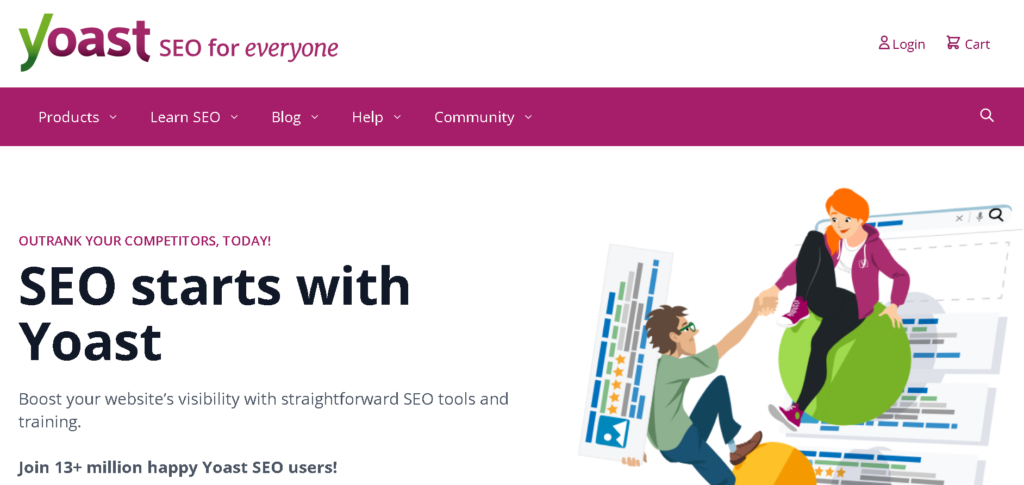
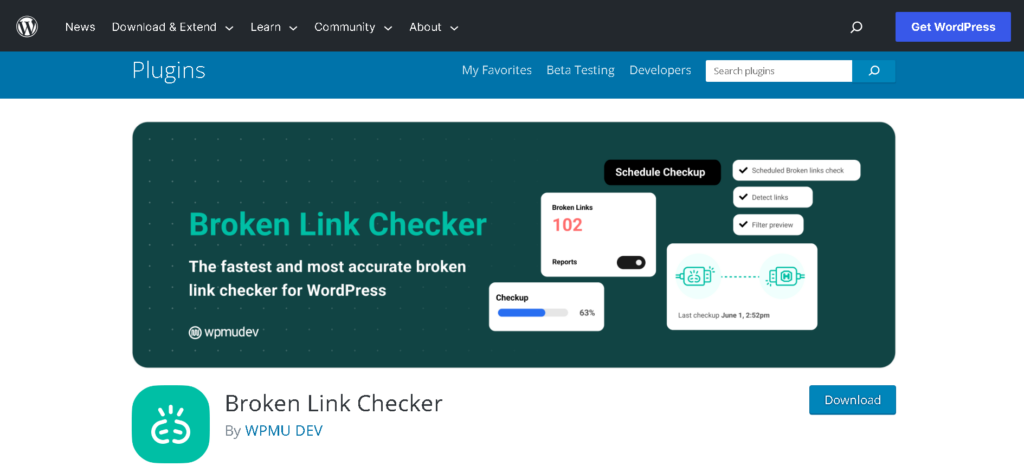
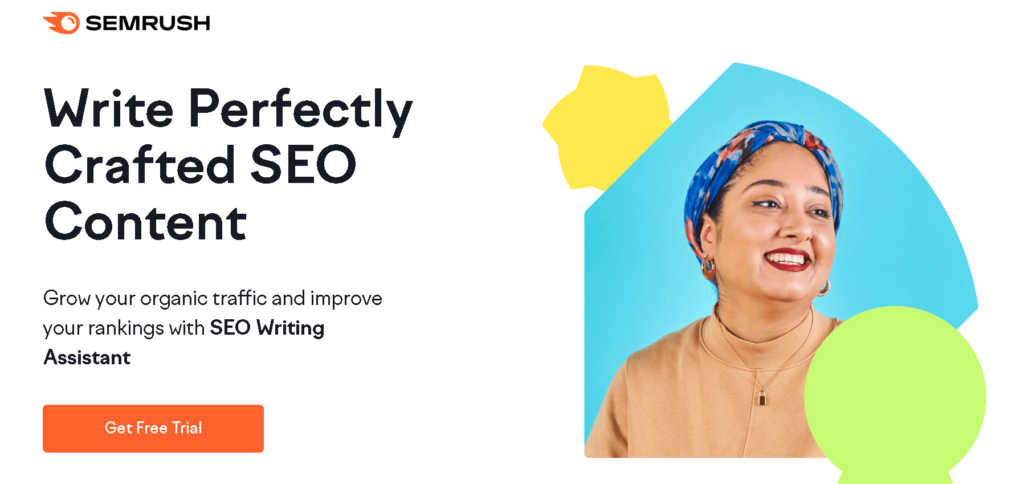

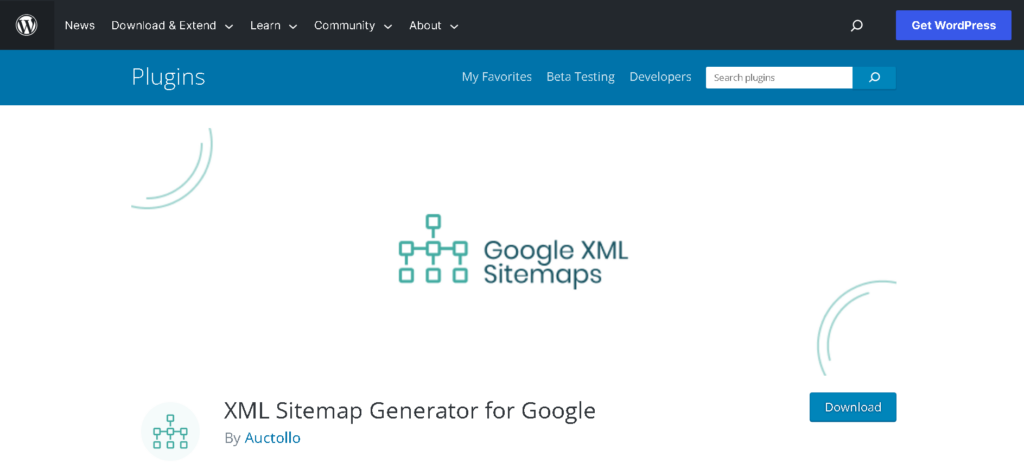
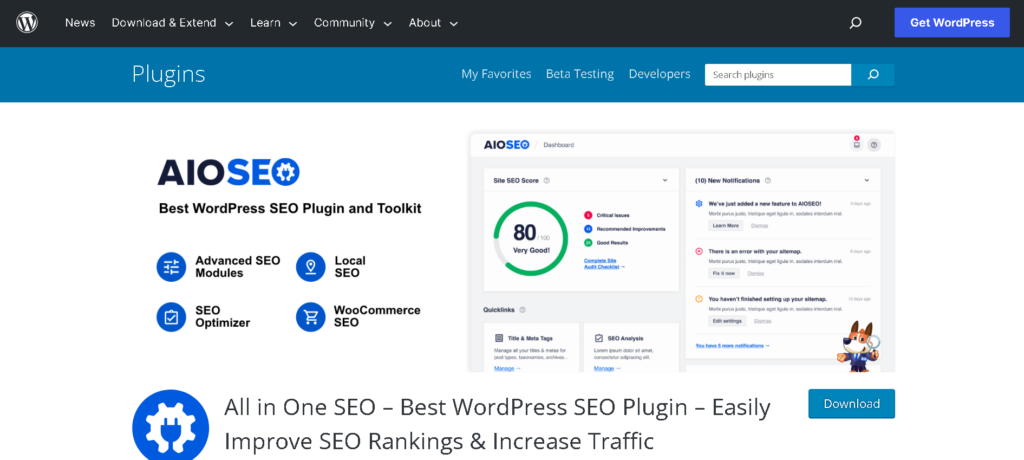
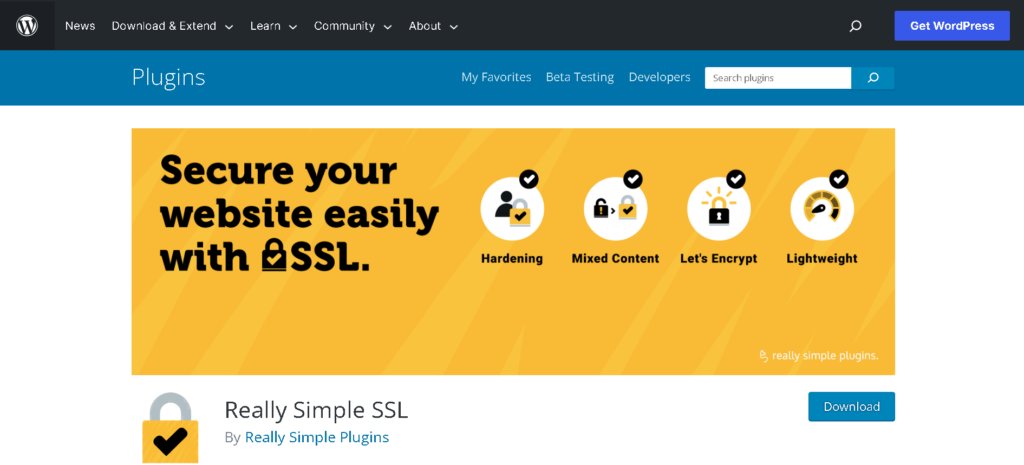
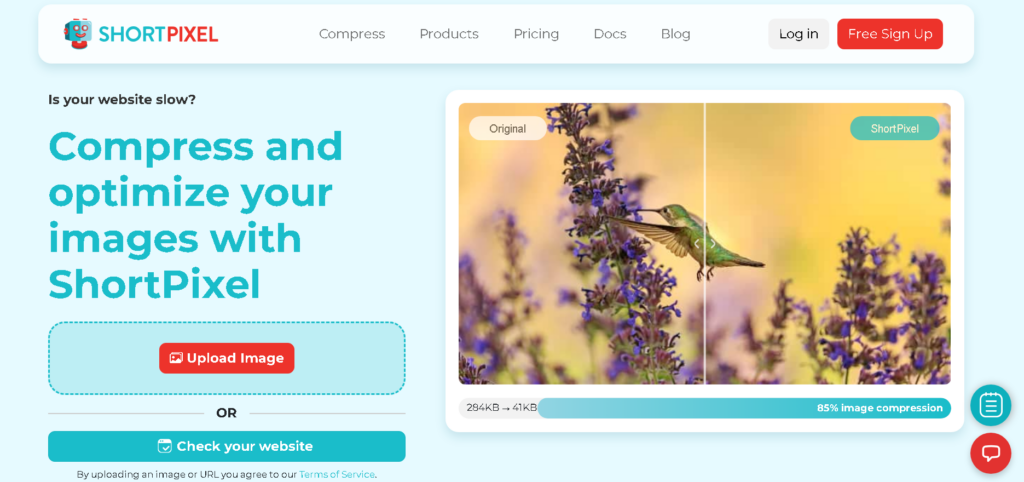
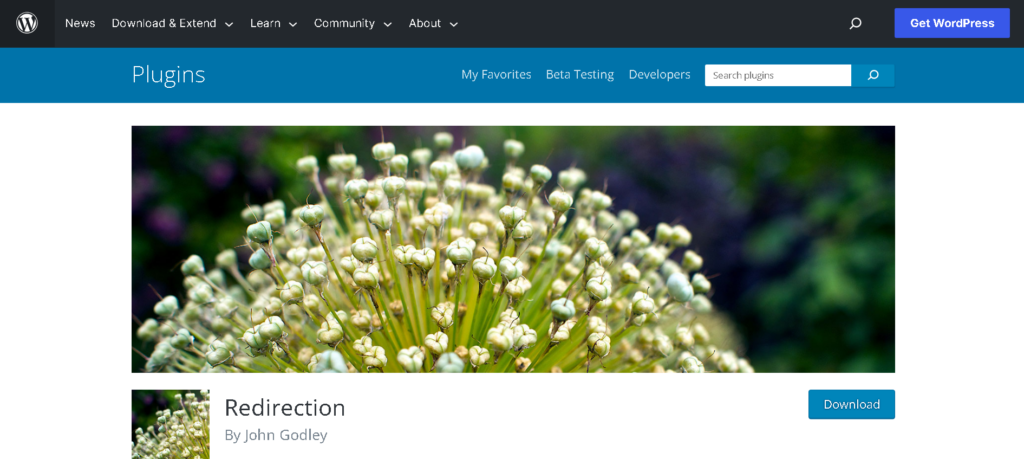
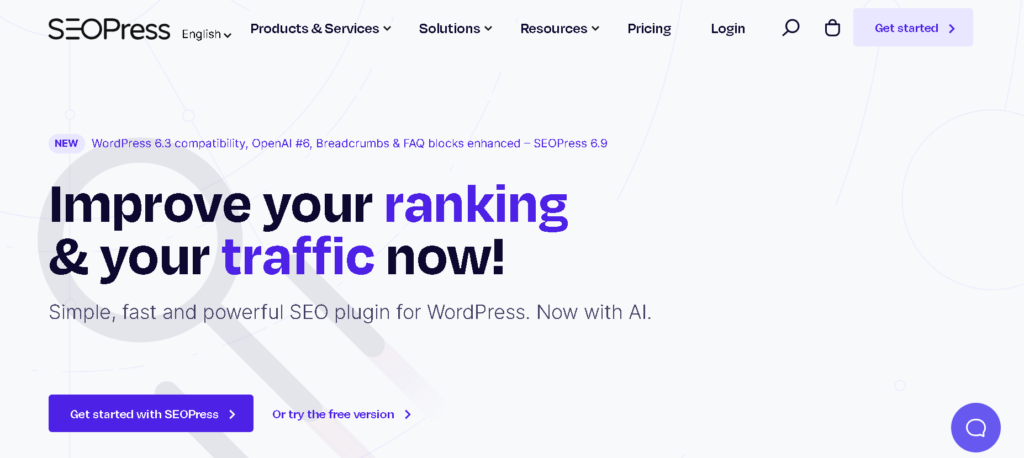
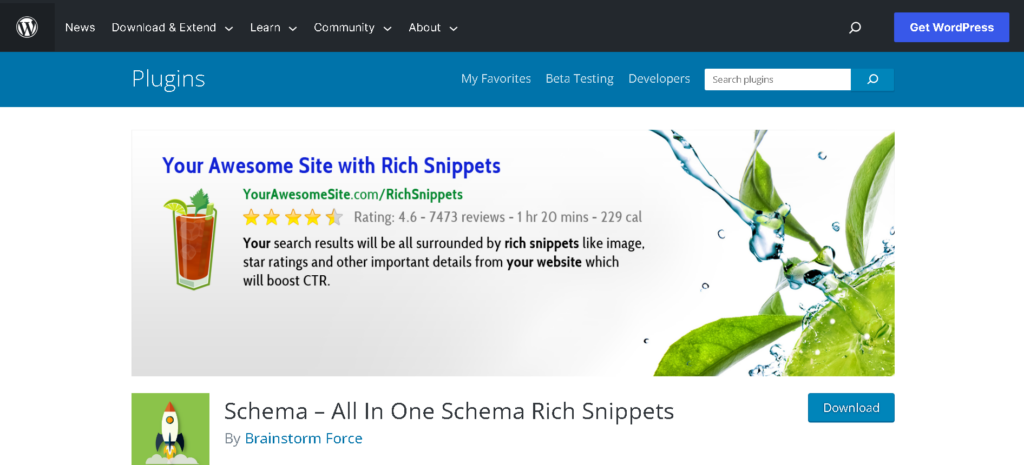
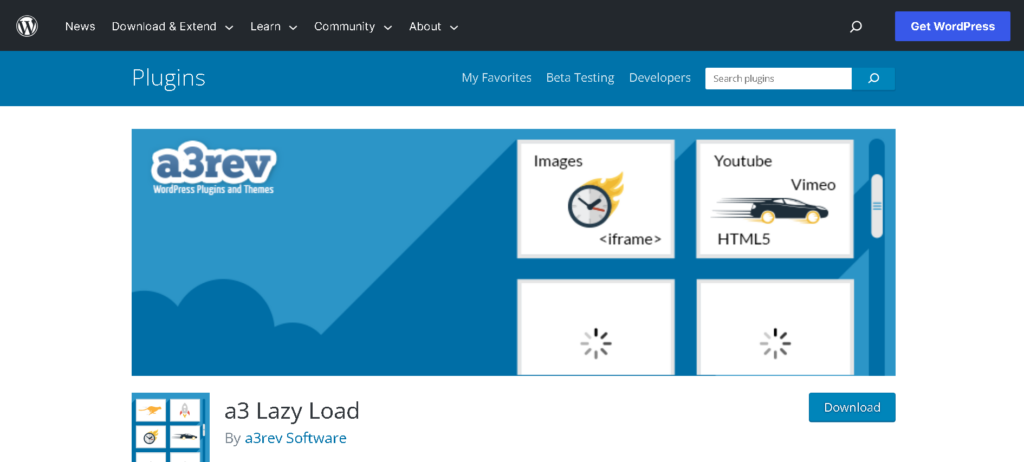
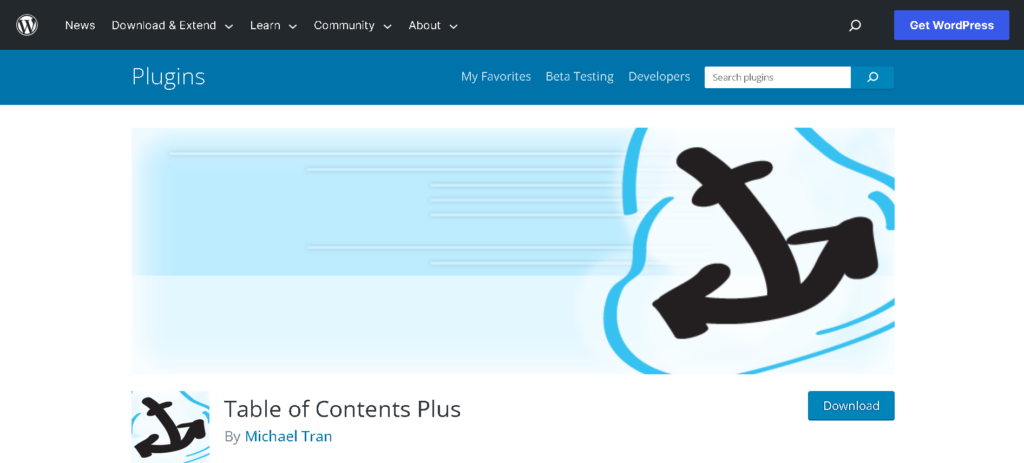
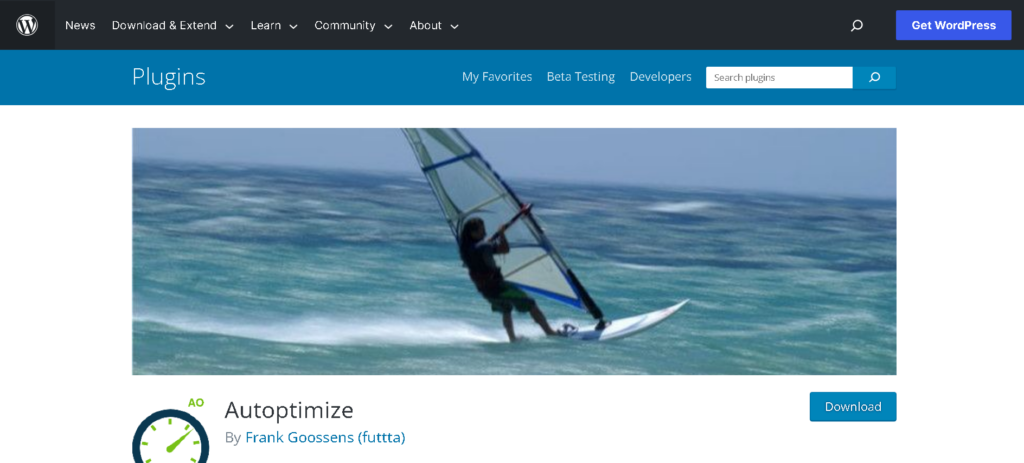
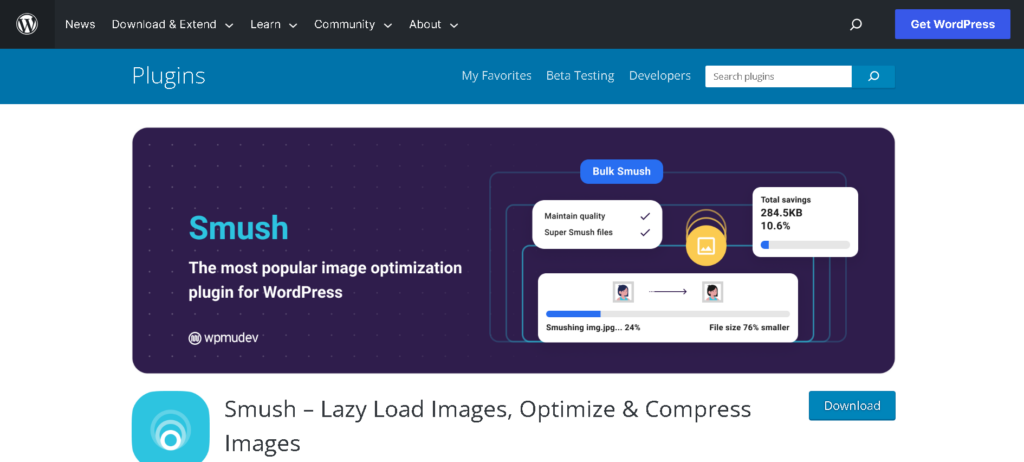
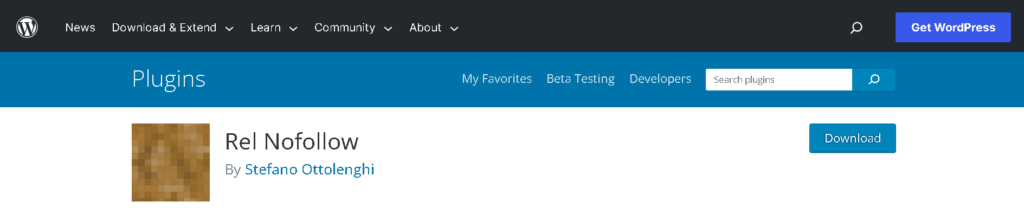
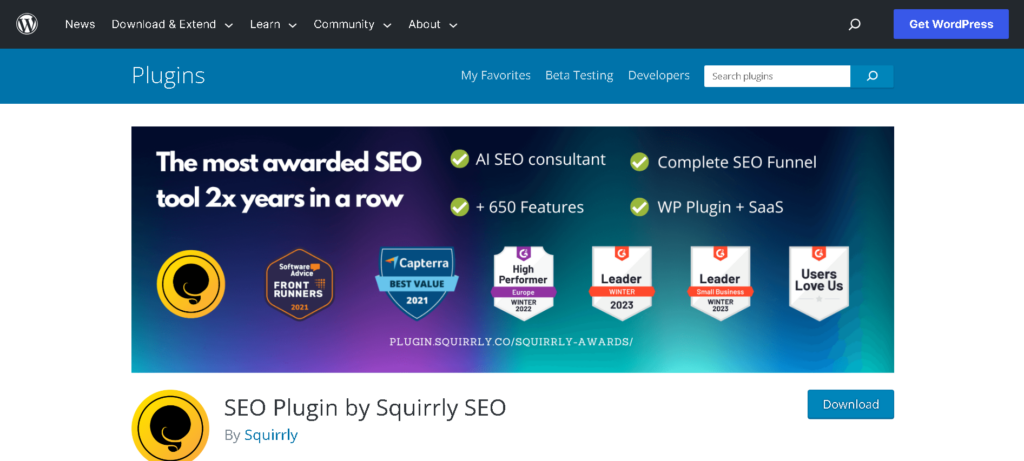

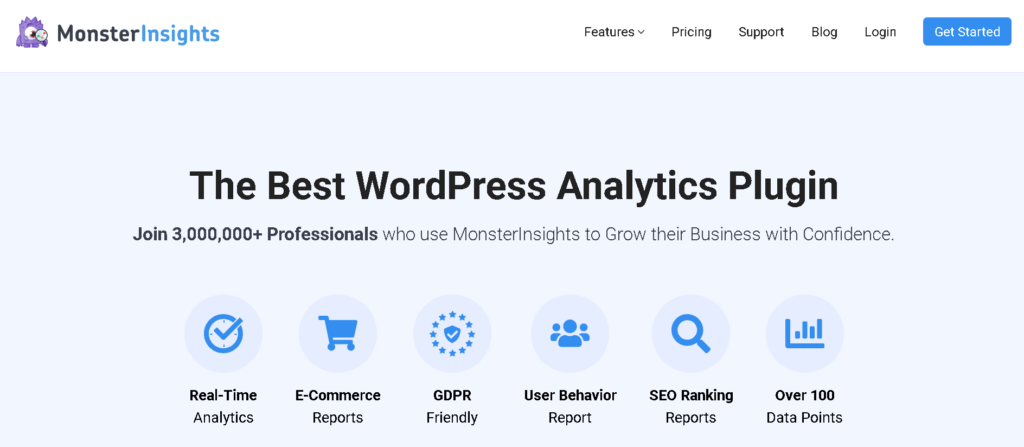



















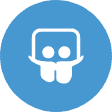









 RSS Feeds
RSS Feeds