Nothing dampens the thrill of a newly built or reorganised website like your traffic, conversions, and search engine rankings plummeting as soon as you push publish. Of course, this is never done on purpose and is typically brought on by a lack of knowledge regarding search engine optimization (SEO) or prior SEO website migration experience. When a website is migrated, most marketers and web developers neglect to think about how search engines will respond and what the migration will mean for continued organic performance and CRO (Conversion Rate Optimisation).
A website migration is not a straightforward approach that can be completed in an afternoon or hastily put together a day or two before launch, particularly when it comes to SEO. In order to ensure that your new site version retains and increases as much organic visibility as it can, SEO migration strategy requires meticulous study, planning, execution, and monitoring. If you do not have an experienced migration professional on the team, getting SEO Migration Services from a reputed company could be a great idea.
Always keep in mind that the goal of SEO migration is to keep your website’s search engine rankings, traffic, and conversions intact. You will maintain and, ideally, improve your organic performance by carrying out a strict SEO website migration process that follows all the key components from the website SEO checklist.
But before we get too far in advance, let’s start at the top and work our way down to what constitutes a good SEO website migration.
What is Website Migration?
An event where a website experiences significant changes in areas that can have a big impact on search engine visibility is referred to as a site migration. These changes often involve the site’s location, platform, structure, content, design, or user experience (UX).
On-site migrations are not thoroughly covered in Google’s documentation, and the company downplays the fact that they frequently cause significant traffic and revenue losses. These losses can last anywhere from a few weeks to several months, depending on how badly they affect search engine ranking signals and how long it may take the affected company to implement a successful recovery strategy.
Types of Website Migration

Platform Migration
Changes to your website’s content management system are related to this move. A content management system, or CMS, is a programme containing a variety of features to assist you in creating online content, like a website or blog. You as a company might decide to switch from one CMS, like Joomla, to another, like WordPress. This may alter your website’s coding and SEO settings, which will alter how search engines crawl your pages.
Domain Name Change
This is arguably the simplest website transfer, yet it can have a significant impact on your SEO. A domain change might take one of several different forms for an online business.
The first is for rebranding, such as when a company decides to rename its website. You may switch your website from www.examplewebsite.com to www.expertexample.com, for instance. Or perhaps you are shifting your company from one industry to a completely different one. Your ranking for particular keywords will change depending on what you do.
Website Migration Pitfalls
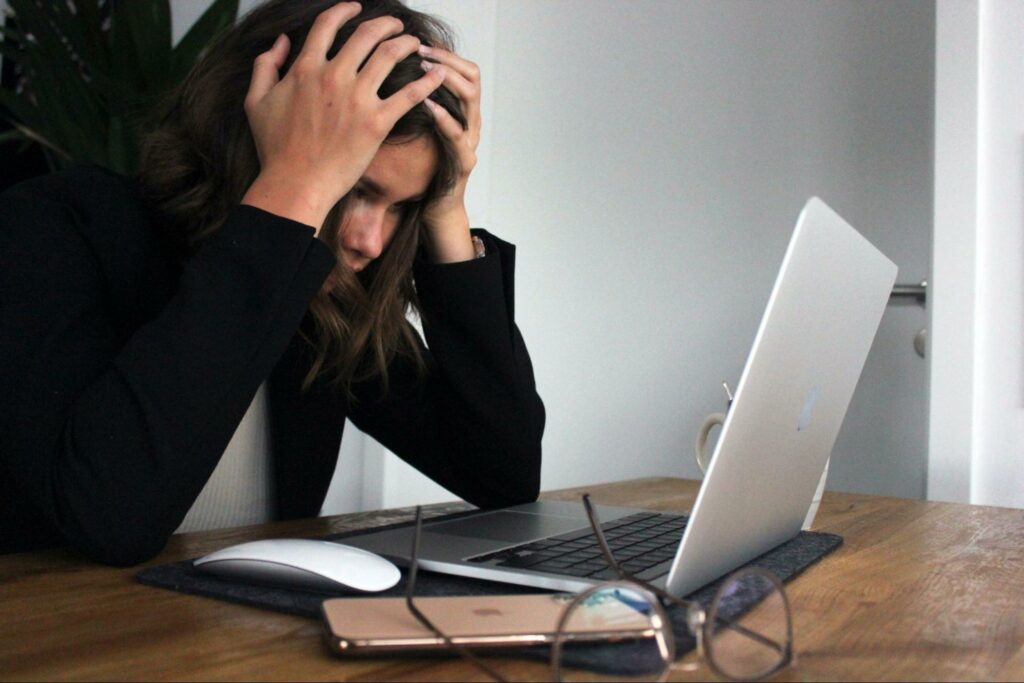
A business will typically migrate their website in order to increase overall traffic, conversions or to make the technical aspects more business-friendly. A website migration aims to enhance user experiences and increase sales, whether through the creation of new domains, a transition to a more dependable host, a new web design, or a platform change. Sadly, migration can have a lot of negative effects and can be very expensive if it goes badly.
The following are some of the things you should be on the lookout for:
Website Errors
The 404 website not found error is one of the worst things that may happen to your website when someone visits the outdated URL. A 404 error will cause most website visitors to quit, which can cost you a lot of traffic and revenue. In addition to testing each of your web pages for functionality, you should ensure that any updates to the web design function as intended.
Domain Errors
Many things can go wrong when you switch hosting companies or domain names because the transfer process can be sluggish and challenging. To complete the transfer procedure for your website, the following three fundamental stages must take place:
- Unlock your domain with the prior host
- Request a domain transfer
- Configure settings for the new host after the transfer
Your website may not function if something goes wrong during one of these processes.
Content Errors
On the internet, content is king, therefore you should make sure that your content is visible to everyone. All of your hard work to rank highly in search engine results could go in an instant if you perform a website migration incorrectly, affecting the content or its optimization.
Duplicate material, broken redirects, and poor SEO can all harm your content as you add it to your new website. It is crucial to accurately index all of your content and images before starting the website transfer process, then check that everything migrates as intended. In order for search engines to find your new/relevant material, you must optimise it.
What If We Cannot Migrate All of Our Content at Once?
It is crucial to prepare for this in advance if your website needs to transfer a lot of data yet there are obstacles in the way of doing it all at once.
Two situations may arise if all of your historic content cannot yet be moved. Either the pages are left active on the previous site until they are migrated across, at which point they can be 301 redirected, or your material is moved across and stays on the old site until it is ready to be migrated. Alternatively, if your content will be unavailable until it is migrated, 302 redirects should be used and directed to the most pertinent pages until the content is migrated, at which point these redirects should be updated to point to the proper locations and the redirect types should be changed to 301s.
How to Build a Fool Proof SEO Website Migration Strategy?
How can you develop a strategy to ensure you can prevent SEO site migration errors and the entire project runs successfully now that we have looked at the different forms of website migration and their underlying SEO risks? This section walks you through setting goals and organising the execution before outlining frequent problems and offering solutions.
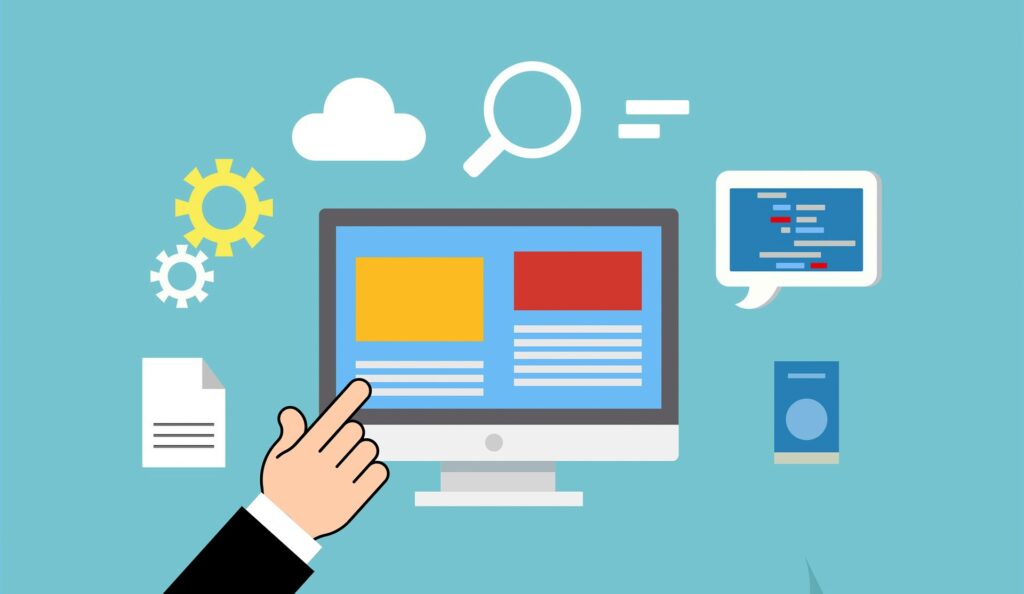
Identify & Define Your Objectives
It is crucial to comprehend your goals and the problems your migration or new website needs to address before you start strategizing. To ensure that everyone engaged is aware of the goals and purpose, these difficulties and their solutions must be explicitly stated at the outset. By doing this, you will not only ensure that everyone is on the same page, but it will also be simpler to decide which metrics, such as page speed and organic search rankings, to benchmark.
- Work Out The SEO Site Migration
Determine the type of migration you require and make sure all parties are aware of the specifics. Make sure that everyone is aware of which websites will be merged into which, where certain content will be relocated, and what content will be deleted, for instance, if you are merging many websites.
- Ensure Round The Clock Support From Every Team
Making sure that all team stakeholders are included from the start is crucial. At a bare minimum, this needs to cover marketing, SEO, CRO, design & UX, and development teams.
Without the involvement of stakeholders from important teams, it will be very difficult to overlook a crucial requirement of theirs during the migration’s scoping. It could leave one or more teams restricted by the new site or expose you to the risk of scope creep, where the project’s to-do list keeps expanding after you have started.
- Identify Any Issues That May Occur
Predictable problems that your plan can take into account include:
- Can the entire content be migrated at once?
- Can the entire meta data be migrated?
- Can you 301 redirect all pages and images?
- The chance of internal linkages failing
- Issues involving the newest tech stack
- Will it be simple to upload fresh content?
- Will the site support the company’s aspirations?
- In the event that things get critical, is there a roll-back plan in place?
- Define The Tech Stack
Early investigation and documentation of the new tech stack are crucial. For instance:
- Which CMS will be employed, and will it be search engine friendly?
- Which frameworks for JavaScript will be used, and will they be search engine friendly?
- Will a CDN be employed, and if so, how reliable is it?
- Who will host the website, and does the hosting company have a solid reputation?
Plan The Migration
Making a defined strategy is the next stage after outlining your goals. Missing the mark on this or involving the wrong people could be disastrous for your new website. Create a thorough project plan that specifies who is in charge of each task and what has to happen at each step, then start your pre-launch planning.
- Create And Share A Task List
Request that everyone create individual cards with their requirements on them. As you go through each one, mix them up and talk about its significance, effect, and potential obstacles. The cards should then be arranged on a board in either the ‘must-have’ or ‘good to have’ category. Once complete, this task list should be transferred to a digital project management software like Trello, Jira, or Basecamp. This task list will serve as the foundation for the migration.
- Set Benchmarks
Use resources like your analytics software, Google Search Console, and other SEO tools to base them on your existing performance, conversions, and traffic.
A decent set of criteria for organic visibility includes:
- Track Organic Positions- Monitoring organic positions for particular keywords and keyword groups is a crucial and efficient technique to determine whether the SEO site migration, rebuild, or redesign has an impact on organic visibility. Using Google Search Console and directly obtaining data from the search engine giant is the most accurate way to achieve this. The SERPs and your search results, as well as how your competitors are performing in contrast to your new website, can all be monitored using rank tracking tools like STAT and Advanced Web Ranking.
- Page Speed- A combination of tools, including Google Analytics, New Relic, CrUX, and mPulse, can be used to analyse this against real user data as well as synthetically using tools like GTMetrix and Google PageSpeed Insights.
- Monitor Google Search Console- Google Search Console can be an excellent tool to gauge the visibility of your website’s most important pages and parts.
It is crucial to remember that your organic visibility is likely to fluctuate in the weeks after your SEO site migration or the launch of your new website. Any warning signs in your benchmarks should be looked into right away, but keep in mind that they can simply be a sign that Google is still adjusting to the shift.
- Analyse The Navigation And Structure of Your Website
It is important to decide on your site’s structure and navigation as soon as feasible because both user journeys and organic visibility will be impacted. The simplest method to get started with this is to examine your current site and find any information about architecture problems that may be present. Once the problems with the present site have been discovered, you can fix them with the new site. You should also do the following:
- Good Linking of Important Pages- If a page is significant for SEO, it must be adequately connected to and reachable from the homepage with the least amount of clicks. Making a visual representation of the site’s click pathways using a tool like Screaming Frog SEO Spider is an easy approach to check this.
- Assess Current Navigation- Tree testing is an excellent technique to find this out because it will show you any problems with the present navigation and let you remedy them with the new navigation.
- Anchor Text Optimization- Make sure pages with organically significant content are linked to using the right anchor text. If you are connecting to a website about pink t-shirts, for instance, your anchor text should be ‘pink t-shirts,’ not ‘click here.’ The most effective way to assess this is to pivot crawl data in Excel, which will enable you to swiftly analyse internal anchor text. This pivot will be even more valuable if you add Google Search Console clicks in it.
Common Challenges You May Face During This
- Navigation Issue- For large e-commerce sites, faceted navigation frequently presents problems for search engine optimization, either by allowing thousands of identical pages to be crawled or by not allowing them to crawl any of it. Working closely with your SEO team can help you find any problems with the faceted navigation of the new site and make sure the development team is aware of them.
- Internal Links Are Set To No Follow- Using the nofollow tag on internal links will prevent search engines from following the links around a website, hampering their ability to comprehend the site’s structure and the relationships between its many pages and content. Any internal link should only use the nofollow attribute in uncommon and specified circumstances.
Use SEO Friendly Java Script
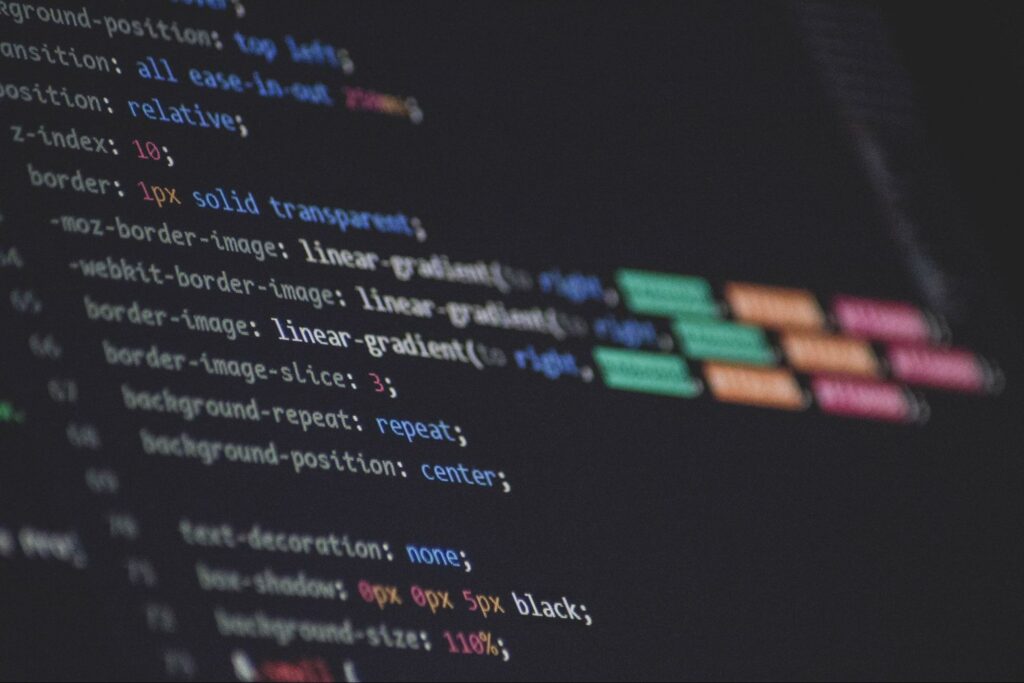
Although JavaScript has become an essential component of how the web functions, SEOs have long been concerned about it since JavaScript has historically been difficult for search engines to crawl and index. Google has significantly improved its ability to crawl JavaScript in recent years, but it still has room for improvement. Moreover, Google is not the only search engine out there and social media sites like Facebook and Twitter use non-JS content to scrape their snippets.
- Basic Interactions with JavaScript
When using JavaScript for fundamental interactions, it is important to make sure that the source code still allows access to the widgets’ content. This guarantees that links and any content they point to will still be accessible even if a search engine has trouble crawling JavaScript.
- Using JavaScript to Create The Entire Website
It is essential to follow Google’s advice and provide a static (non-JavaScript) version of your site for search engines to crawl if your complete site is being created in JavaScript as a Single Page Application (SPA). Building an SPA requires the use of Server-Side Rendering (SSR), which ensures that search engines can properly crawl and index your website. Pushing an SPA live without SSR in place can be disastrous for your SEO, causing broken pages and page fragments to show up in the search results and drastically decreasing your search traffic.
To reduce the risks JavaScript can pose to your organic exposure, it is vital to get your technical SEO team and development team working closely together as soon as possible. They will have to choose the correct frameworks and ensure that any JavaScript is SEO friendly.
Common Challenges You May Face During This
- Utilising the Ajax Crawling Scheme- Google initially suggested the AJAX crawling approach as a way to enable it to crawl SPAs, but the search engine giant has now deprecated it; do not use it.
- Using a Framework That Does Not Support SSR- If the site was created as a full SPA and SSR wasn’t taken into account until too late in the build, it may easily cause the scope and completion dates to be extended. It is crucial to incorporate your technical SEO team as soon as possible in any framework selections.
- Pagination Is Only Available Through JavaScript- In place of traditional pagination, bloggers frequently include endless scroll and ‘load more’ buttons using JavaScript. Although it may be claimed that this gives users a better experience, search engines will not be able to crawl older blog entries if classic pagination is not given behind the JavaScript. This problem can be resolved by rendering traditional pagination on the server, after which it can be hidden and changed to a client-side JavaScript feature like limitless scrolling or a ‘load more’ button.
Perform a Content Review
In order to preserve your site’s visibility, it is essential to migrate your content from your old site to your new one. Additionally, if your present content structure is rather weak, this can be the ideal time to strengthen how your content is categorised across the entire site, enhancing user experiences and boosting organic visibility.
Have a Ready Roll-Back Strategy
Unexpected obstacles and challenges will present themselves throughout the process. Although it is unpleasant to ponder, it is crucial to think about putting a plan in place to roll back updates. The teams will be able to act quickly if urgent situations emerge since they will be aware of the exact plan of the event horizon.
Ensure Your Analytics Are Ready
It is crucial to make sure your analytics suites and tools are prepared for the changes when changing URLs so that tracking continues to function and the data is accurate. For instance, if you use URL Content Grouping inside Google Analytics and your URL structure is changing, these rules will need to be modified.
SEO Site Migration Process

Six crucial steps make up the site migration procedure. They are all equally crucial, and by neglecting any of the following jobs, the migration’s success may be compromised to varying degrees.
Step 1: Scope & Planning
- Determine The Project’s Scope
Whatever the motivations for a site migration project, you must be very clear about the objectives from the start because they will help to manage expectations and set them. Decide which elements are most important to the project’s success. Determine all dangers that can harm the site’s visibility and then decide what safety measures to take. Prepare a few forecasting scenarios based on the various risks and expansion prospects.
It should go without saying that seasoned site migration specialists should create the forecasted scenarios. Further, it will be easier for you to have a deeper knowledge of the major challenges and opportunities across divisions if you involve as many stakeholders as you can at this early stage. Make a list of the top problems and opportunities after getting input from your content, SEO, UX, development and analytics teams. The next step is to determine the possible return on investment (ROI) of dealing with each of them. Finally, decide which choice will serve as the foundation for your site transfer strategy by taking into account your goals and the resources you have at your disposal.
- Develop The Project Plan
Site migrations are frequently quite complex undertakings that can easily last several months, thus planning is equally crucial. Each task needs to have an owner and an anticipated completion date during the planning phase. It is important to identify any dependencies and incorporate them in the project plan so that everyone is aware of any tasks that cannot be completed because of external dependencies. For instance, before the redirect mapping is finished and the redirects are implemented on staging, the redirects cannot be checked.
Everyone involved in the project should be informed of the plan as soon as possible to allow time for debates and clarifications. Each activity must be well explained so that all parties involved are aware of what each task entails. It goes without saying that effective project management is required in order to plan and complete the necessary tasks on time.
The project plan’s ability to accurately predict the launch date is essential. The new website should ideally go live when there is little traffic. Again, do not launch before or at a busy time since if something goes wrong, the results could be disastrous. One thing to keep in mind is that some degree of flexibility will be needed because site migrations never go exactly according to plan.
Step 2: Pre Launch Planning

These include any tasks that must be completed while the new site is still being built. The new site’s SEO requirements ought to have been identified by this time. Long before the new site is made accessible in a staging environment, you should start communicating with the designers and information architects and provide comments on wireframes and prototypes.
- Wireframes Analysis
Before beginning development, review the wireframes or prototypes for the new website. Examining the primary templates for the new website can aid in spotting early SEO and UX problems. For instance, you might discover that the category pages have had significant amounts of content deleted, which needs to be immediately corrected. Or you might find that some pages with a lot of traffic are no longer included in the primary menu. Any significant alterations to the pages’ layout or copy should be carefully examined for any potential SEO problems.
- Putting Together The Technical SEO Requirements
After reviewing the wireframes and prototypes, create a technical SEO specification that is in-depth. This important document’s goal is to list all the crucial SEO requirements that programmers should be aware of before determining the project’s work and expense scope. Budget approval happens at this point, and if the SEO needs are not mentioned, it might be tough to add them afterwards.
The technical SEO specification must be quite specific while yet being written in a way that makes it simple for developers to implement the criteria. This document focuses on how something should be implemented rather than why it must be done.
- Making A List Of Priority Pages
The fact that the success of site migrations will be heavily influenced by the number and calibre of migrated pages is one of the main problems. Therefore, it is crucial to make sure you concentrate on the pages that are most relevant. These are the pages that have been directing visitors to the legacy site, accumulating links, converting successfully, etc.
To accomplish this, you must:
- Crawl the legacy website
- List all pages that can be indexed
- Determine which pages perform well
How to Crawl the Legacy Website?
Make a duplicate of all the URLs, page titles, meta data, headers, redirects, broken links, etc. by crawling the old website. Make sure the crawl is not too limited regardless of the crawler application of preference. After the migration is finished, keep a copy of the old site’s crawl data for a while in case you ever require any of the old site’s data after the new site has gone live.
How to Find Pages That Can be Indexed?
Work on locating the indexed pages of the legacy site once the crawl is over. These are any HTML pages that exhibit the traits listed below:
- Send a server response of 200
- Have a self-referring canonical URL or do not have a canonical tag
- Delete any meta robots noindex tags.
- Do not have a robots.txt file exclusion
- Containing internal links to other sites
For the sake of your SEO site migration, the indexable pages should take precedence since they are the only ones that can potentially increase site traffic. These are the pages that should either be optimised or redirected.
How to Determine Top Performing Pages?
Once you have identified all indexable pages, you could still have work to do, especially if the legacy site has a lot of pages and it would be hard to optimise or redirect all of them owing to time, resource, or technical limitations.
If so, you should determine which pages on the heritage site are doing best. This will assist in deciding which pages to prioritise in the following stages.
With all data in one location, it will be much simpler to pinpoint your most crucial pages, those that bring in organic traffic, convert favourably, create income, have a significant number of referring domains linking to them, etc. You must concentrate on these pages if you want to successfully migrate your website.
Ideally, the top-performing pages should be replicated on the new site. In the event that they do not, they need to be redirected to the most pertinent page so that users who seek them do not end up on 404 pages and their previous link equity is preserved on the website. Your site’s rankings and traffic will suffer if any of these pages disappear and are not correctly redirected.
- Set Performance Benchmark
You should benchmark the performance of the legacy site as the launch of the new website approaches. Benchmarking is crucial for determining which portions of the new site perform poorly so that problems may be identified and fixed as soon as possible. It also allows for performance comparisons between the new and old sites.
- Keyword Rank Tracking
If you do not regularly monitor the site’s rankings, you should start doing so right before the new site launches. Otherwise, it will be difficult to determine later whether the migration went successfully or exactly where things went wrong. It would be best to do this a week in advance rather than waiting until the last minute in case something goes wrong.
Determine which terms best reflect the site’s visibility in organic search, then monitor their performance across desktop and mobile. The absolute bare least you should monitor are keywords that are bringing visitors to the site and have a respectable search volume, as monitoring thousands of head, mid- and long-tail keyword combinations is typically impossible.
You should also choose which type of keywords to concentrate on more from a tracking standpoint if you do receive traffic from both brand and non-brand keywords. Non-brand keywords are typically more volatile and competitive. It makes sense to concentrate mainly on these for the majority of sites.
Keep tabs on ranks for both desktop and mobile. If there are performance issues with one type of device after launch, this will make it much simpler to detect the issue. Consider rank tracking keywords in additional markets if you receive a lot of traffic from more than one nation, as visibility and ranks can differ greatly between nations.
- Ensure Site Performance Parameters Are in Good Health
The speed at which a new site loads its pages can have a significant effect on both traffic and sales. According to numerous research, the bounce rate increases when a website takes longer to load. Once the new site has gone live, it will be exceedingly challenging to trace any traffic or revenue loss to site performance-related problems unless the previous site’s page loading times and site performance scores have been recorded. It is advised that you use Google’s PageSpeed Insights and Lighthouse tools to examine all significant page types.
- Compare New And Old Website
Run a final crawl of the old site a few days before the new one takes its place. Should there be any optimization problems with the new site, doing this now could later turn out to be very helpful. You can save important details like the former site’s page names, meta descriptions, h1-h6 headings, server status, canonical tags, noindex/nofollow pages, inlinks/outlinks, level, etc. by performing a final crawl. If the new site is not well optimised or has technical misconfiguration problems, having all this information on hand could save you a lot of work. In case you need them later, try to also preserve a duplicate of the robots.txt and XML sitemap files from the old site.
- Export Search Console Data
Additionally, think about exporting as much Search Console data from the previous site as you can. These are only accessible for 90 days, and it is likely that once the new site goes live, the Search Console data from the old site will eventually vanish.

- Redirects Implementation
One of the most important steps in a site migration is the establishment of redirects. The website’s rankings and visibility will immediately decline if the legacy site’s URLs go away and are not properly redirected.
Importance of Redirects in Site Migration
Redirects are crucial because they enable users and search engines to locate pages that may no longer exist, have undergone a name change, or have been relocated. From the perspective of search engine optimization, redirects not only make it easier for search engines to find and index a site’s new URLs, but they also assist them comprehend how the old site’s pages relate to the new site’s pages. As a result of this linkage, ranking signals will be able to transfer from the old pages to the new ones without negatively affecting ranks.
What Occurs When Redirects Are Improperly Used?
Redirects that are implemented incorrectly may have disastrous results. Users will either arrive on irrelevant pages that do not satisfy their needs or Not Found pages (404s). The bounce and conversion rates of the website will suffer in either scenario. If the URLs are not identical, search engines will not be able to link the pages on the old site with those on the new one, which can have equally disastrous results. Because ranking signals will not be transferred from the old to the new site, rankings will decline and organic search visibility will decrease. Additionally, it will take more time for search engines to find and index the pages of the new website.
What Kind of Redirect Should You Choose?
Use 301 redirects when the URLs for the old and new versions of the site change. With the help of these, search engines will be instructed to index the new URLs and pass along any ranking information from the old ones. Therefore, if your site moves to or from another domain or subdomain, if you migrate from HTTP to HTTPS, or if the site or portions of it have been restructured, you must employ 301 redirects.
Only utilise 302 redirect if indexing the new URL is not a top priority and the redirect does not need to exist indefinitely. Search engines will initially be hesitant to index the content of the redirect destination URL and convey any ranking signals to index it if the redirect contains a 302 redirect. However, the temporary redirects could wind up acting like permanent (301) redirects if they are left in place for a long time without being updated or removed. Use 302 redirects for any country-, language-, or device-specific redirects as well as any redirects that are expected to need update or removal in the near future.
JavaScript redirection and meta refresh should both be avoided. There are no guarantees that JavaScript will be found or transfer ranking signals to the new pages, despite the fact that Google is becoming increasingly adept at crawling it.

- Redirect Mapping Procedure
This section could be skipped if you are fortunate enough to work on a migration that doesn’t entail URL modifications. Read on to see why any legacy pages that won’t be accessible at the same URL after the transfer should be redirected in the meantime.
Always try mapping a page to the most pertinent corresponding page when redirecting it from the old to the new site. Avoid rerouting the page to the homepage when a pertinent page is missing. First and foremost, sending consumers to pointless sites has a highly negative impact on their user experience. According to Google, redirecting pages “en masse” to irrelevant pages will be considered as soft 404s and won’t pass any SEO value as a result. Try mapping it to the page for its parent category if you are unable to locate a similar page on the new website.
The file must be provided to the development team after the mapping is finished so they may generate the redirects and test them before deploying the new site. Another step in the site migration cycle where things can frequently go wrong is the implementation of redirects.
Increasing Efficiency of the Redirect Mapping Procedure
Redirect mapping needs to be done by skilled SEO professionals who pay close attention to detail. Theoretically, it is possible to manually map each URL on the old site to a URL on the new site when the sites are small. However, it is almost hard to manually map every URL on huge sites with tens of thousands or even hundreds of thousands of pages, so automation must be used instead. It might be extremely time-efficient to rely on some shared characteristics between the legacy and new sites. Page titles, H1 headings, and other distinctive page identifiers like product IDs and SKUs are examples of such features. Make sure the properties you use for the redirect mapping are distinct and are not used on several pages; otherwise, your mapping will be off.
Before you begin working on the redirect mapping, make sure the new site’s URL structure is completely finished on staging. Nothing is riskier than mapping URLs that will be updated before the launch of the new website. You could have to deal with undesirable circumstances at launch, such as broken redirects, redirect chains, and redirect loops, when URLs are altered after the redirect mapping is finished. The former site should have its content frozen well before the migration date so that there is a deadline for publishing fresh content there. This will assure that all pages on the old site are redirected and that no pages are missed from the redirect mapping.
Do Not Forget About the Legacy Redirects
To make sure they are taken into account when creating the redirect mapping for the new site, you should obtain the list of current redirects for the old site. If you do not do this, the new redirect file will probably replace the existing one when the site goes live. If this occurs, all previously existing legacy redirects will be removed, and the site may lose a sizable amount of link equity; the size of this loss will primarily rely on the number of legacy redirects the site currently has in place.
Preserve as many of the legacy redirects as you can while making sure they will not interfere with the redirects on the new site. It is strongly advised to cut off any potential redirect chains at this early stage. This may be done quickly by determining whether the same URL appears in the redirect mapping spreadsheet as both a ‘Legacy URL’ and a ‘New site URL.’ In this scenario, you must edit the ‘New site URL’ appropriately.
Implement Blanket Redirect Rules To Prevent Duplicating Content
It is strongly advised that you try creating redirect rules that address as many URL queries as you can. Relying on numerous one-to-one redirections is significantly less effective than implementing redirect rules on a web server. The performance of your site may suffer if your redirect mapping document contains several redirects that must be applied as one-to-one redirect rules. In any event, confirm with the development team how many redirects the web server can manage without experiencing any problems.
Prevent Internal Re-routing
To prevent internal redirection, try changing the site’s internal links. Internal redirects are not advised because they increase page load times and may slow down search engine crawl times, despite the fact that search engines can follow them.
Step 3: Preliminary Testing
It is best to start testing as soon as possible. Testing requires some things to be completely implemented, but not all things. For instance, problems with the user journey could be found as early as the design of prototypes or wireframes. Early detection of content-related problems between the old and new sites or content discrepancies (between the desktop and mobile sites, for example) is also possible. Redirects, canonical tags, and XML sitemaps, on the other hand, should only be checked after being fully deployed.

The earlier problems are found, the more likely it is that they will be fixed before the new site goes live. It would be more expensive, take up more resources, and result in major delays if certain types of faults were discovered later. Soon after the new site has gone live, poor testing and failing to allow the time necessary to completely test all building components that can affect SEO and UX performance can have severe effects.
- Ensuring That the Test Site Is Inaccessible to Search Engines
Take certain care to ensure that search engines do not index the new site before making it accessible in a staging or testing environment. There are several options for doing this, each having advantages and disadvantages that vary.
- Site Only Accessible to Particular IPs
One of the most efficient ways to stop search engines from crawling the test site is to restrict access to it to just certain (whitelisted) IP addresses. Unless their IP has been whitelisted, anyone trying to access the URL for the test site will not be able to see any content. The biggest benefit is that crawling the site was trouble-free for whitelisted users who could readily access it. The sole drawback is that due to IP restrictions, third-party web-based tools (like Google’s tools) cannot be used.
- Blocking Robots.txt
The test site’s pages will not be crawled by search engines if the following lines of code are added to the robots.txt file. One drawback of this approach is that, while the material on the test server will not be indexed, the forbidden URLs might show up in Google’s search results. The fact that serious de-indexing troubles would arise if the aforementioned robots.txt file is moved into the live site is another drawback.
- User Journey Analysis
The user journeys may likely be somewhat impacted if the site has been altered or reorganised. The lack of user data makes it challenging to review user journeys as early as feasible and well before the new site starts. However, a skilled UX expert will be able to point out any issues that can have a detrimental effect on the site’s conversion rate. Since A/B testing is almost never feasible at this point, it could be worthwhile to conduct some user testing and attempt to collect input from actual people. Due to the potential need for site-wide modifications that take a lot of time and effort, user experience problems can unfortunately be some of the most difficult ones to address.
Getting UX/CRO professionals involved as early as feasible could pay off in the long run, as not all UX decisions on comprehensive site overhauls can always be supported by data and many decisions will have to be based on best practice and past experience.
Conversion Rate Optimization (CRO)is the technique of boosting the percentage of visitors who fulfil a website’s goal. User research, data analysis, competitive analysis, heuristic evaluation, usability testing, and A/B testing are all components of the continuous process known as CRO.
The goal of conversion rate optimization is to influence as many of your website visitors as possible to do the required action on a page, website, or within a campaign. Getting CRO professional onboard will help your website attract high quality leads in the initial phase itself.
- Review the Website’s Architecture
You have a terrific opportunity to restructure your keyword-targeted content and increase the possibility for search traffic. The finest category and subcategory pages will be found by conducting in-depth keyword research to ensure that users and search engines may access any page on the website with just a few clicks – the fewer the clicks, the better, to avoid creating a taxonomy that is overly complex.
The amount of organic traffic to the site can significantly increase by selecting new keywords with good traffic potential and incorporating them into fresh landing pages. On the other hand, serious consideration must be used when improving the site architecture. If essential pages were to move farther into the new site layout or if there were an excessive number of pages optimised for the same keywords, for example, it may lead to issues. The site migrations that devote a considerable amount of resources to improving the site architecture have some of the best results.
- Review The Metadata And Copy
Verify that all of the site’s headings, page titles, meta descriptions, and copy have been successfully migrated from the old to the new site. Make sure your newly created pages are optimised and avoid using keywords that are already being used by other pages. If you are switching platforms, be aware that the new platform’s default settings for newly generated pages can be different. If you launch a new website without properly optimised page titles or any other missing material, your site’s rankings and traffic will suffer right away.
- Technical Reviews
To ensure the new site’s technological setup is solid and to prevent encountering significant technical issues once the new site has gone live, a number of technical checks must be made.
Review Canonical Tags
Review the canonical tags for the website. Look for pages that either lack a canonical tag or have a canonical tag that points to a different URL, and consider whether this is intentional. Do not forget to crawl the canonical tags to see if a 200 server response is received. If they do not, you will need to alter them to get rid of any server answers of 3xx, 4xx, or 5xx. Additionally, keep an eye out for any pages that contain both a noindex directive and a canonical tag pointing to another URL because you will need to ignore one of these signals because they clash.
Review Meta Robots
Search for pages with the meta robots property set to ‘noindex’ or ‘nofollow’ after you have crawled the staging site. If this is the case, check each one to see if this is deliberate, and if not, remove the ‘noindex’ or ‘nofollow’ directive.
XML Sitemaps Analysis
Create two distinct sitemaps: one with all the pages that can be found on the new site, and another with all the pages that can be found on the old site. The former will assist in informing Google of the indexable URLs on the new website. The latter will assist Google in learning about the existing redirection and the fact that some of the indexed URLs have relocated, enabling it to find them and update search results more quickly.
You must divide the sitemap into smaller ones if there are more than 50K entries or if the file size is greater than 50MB. In the event that Google requests the sitemap too frequently, this avoids the server from becoming overloaded.
HTML Sitemap Analysis
An HTML sitemap may occasionally be advantageous, depending on the size and nature of the site that is being moved. The page discovery and indexing process can be greatly aided by an HTML sitemap that contains URLs that are not connected from the website’s primary navigation. To avoid creating an HTML sitemap with too many URLs, though. If thousands of URLs are required, think about creating a segmented HTML sitemap.
Step 4: Launch Day Events
- If the Site is Down
It is likely that the live site will have a brief outage as the old one is replaced. The downtime should be maintained to a minimum, however any URL requests should receive a 503 (service unavailable) server response from the web server at this time. This will inform web crawlers from search engines that the site is temporarily unavailable due to maintenance, allowing them to come back and crawl it later.
Organic search visibility will suffer if a site is down for an extended period of time without providing a 503 server response, and recovery won’t happen right away after the site comes back online. Additionally, a holding page informing users that the website is momentarily unavailable due to maintenance should be provided when it is temporarily unavailable.
Step 5: Post-Launch Evaluation
After the launch of the new site, additional thorough inspections should be performed. These are similar to those previously stated in Step 3 of the SEO site migration process.
The primary distinction during this stage is that you now have access to a lot more information and resources. Do not undervalue the amount of work you will have to put in during this stage because any problems you run into now have an immediate impact on how well the site performs in the SERPs. On the other hand, a problem will be resolved more quickly the earlier it is recognised.
- Check the Server Logs and Crawl Statistics
Check the crawl statistics in the Search Console to verify if Google is indexing the pages of the new site. The average number of pages Google crawls every day tends to increase as it comes across new pages. However, if you fail to notice a surge around the launch date, something might be impairing Google’s ability to crawl the website.
The fastest and most accurate way to identify any crawl difficulties or inefficiencies is to review the server log files. Because they combine crawls with server log data and can identify pages search engines do not crawl, pages that are not connected to internally, low-value pages that are highly internally linked, and much more.
- Consistently Examine Crawl Errors
In the first few weeks keep a watch on the reported crawl errors. A speedier recovery will be facilitated by downloading these problems on a daily basis, crawling the reported URLs, and taking the appropriate steps (e.g., adding more 301 redirects, fixing soft 404 errors). Even though it is quite unlikely that you will need to add redirects for each and every 404 that is reported, you should do so for the most critical ones.
- Website Speed Testing
Once the new website is operational, test its loading speed to ensure that the pages load quickly enough on desktop and mobile devices. Comparing the speed of the new site to the old site is crucial since site speed is a ranking factor across devices and because slow sites lose users and customers. You should act quickly if the new site’s page load times seem to be longer; otherwise, your site’s traffic and conversion rates will almost surely suffer.
Step 6: Site Migration Performance Evaluation
- When Should You Measure?
When the new website launches, everyone involved wants to know if the migration has gone smoothly. Since visibility over the initial few weeks or even months can be extremely fluctuating depending on the size and authority of your site, the longer you wait, the clearer the answer gets. For smaller sites, 4-6 weeks ought to be enough time before comparing the visibility of the new and old sites. You might need to wait at least two to three months before measuring for huge websites.
Also, Read
- Top 16 of the Best SEO Tools & SEO Reporting Software
- How to Grow Your Startup Business With SEO
- What Is Enterprise SEO? (Definition, Examples & Strategies!)
Final Word
Considering all the details you need to keep in mind for a flawless website conversion, it can be a drawn-out and occasionally stressful procedure. However, if you give planning enough time, know how to reduce space for error, and hire the correct team of experts to assist you, you will certainly have a successful website migration, and your new site will perform better without losing ranking.
Frequently Asked Questions
What is a site migration?
A website migration is a process where all of your website’s present web pages are forwarded to new web pages with fully new hosting, all without harming your search engine rankings or altering the design of your website.
Does Site Migration Affect SEO?
Website migration could either affect your SEO in a positive or negative way with the latter being more likely. To prevent a negative effect, you should follow a rigorous SEO migration checklist that will help your website keep its rankings and appear on the top of SERPs.
Why Should You Include SEO in Your Website Migration Strategy?
Over time, your site has gained organic visibility and equity, resulting in ranks for keywords and searches used by prospects and customers to locate your website. Search engines’ knowledge of your website and the metrics they have used to determine your rankings alter as you make changes to the URLs, content, and overall structure of your website. Any website transfer should aim to minimise traffic losses as much as possible; carrying out a careful SEO site migration guarantees that the losses will not occur.
















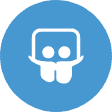









 RSS Feeds
RSS Feeds