Since Instagram was added to Facebook’s Messenger API, more and more businesses are using it to provide real-time customer support. A professional or business Instagram account is required to use the messaging API. Now is the time to upgrade to an Instagram business profile if you haven’t already. You can use more Instagram features with a business profile, and anyone can easily change their personal profile into a business profile. Additionally, if you switch to an Instagram for business account, you can save hours every week on your Instagram marketing by scheduling posts directly to the platform. We’ll take a look at how to switch or activate an Instagram business account, its features, and how it can help your marketing campaigns do better on this platform in this guide.
What is an Instagram Business Account?
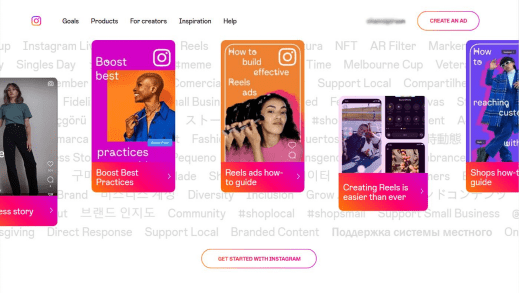
Brands can monitor their interactions and engagement with their followers with an Instagram business account. Personal Instagram accounts don’t have as many analytical tools as business profiles do. You can expand your business’s reach and gain a deeper understanding of your clientele with these tools. Businesses and brands can use the Instagram business account to connect with their customers. Instagram has a set of exclusive features to business profiles that personal profiles do not have. A professional social media marketing agency can set up as well as manage your account. With Instagram for Business, you can do the following,
- Learn more about your followers and how they interact with your posts and stories
- Set up advertising campaigns and view your Instagram ad reports
- Can promote any posts you’ve shared and add buttons
- Learn in real time how your promoted posts and stories perform throughout the day
- Include additional information about your business, such as its location, phone number, and business hours
How to Create an Instagram Business Account?
Let’s take a look at each step involved in creating an Instagram business account. Make sure your profile is changed to “public” before you start. Business accounts cannot be converted from private accounts.
Step 1: Click on the three horizontal lines in the top right corner of your Instagram profile.
Step 2: Select Switch to professional account by tapping Settings > Account.
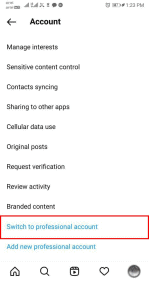
Step 3: Choose between Creator or Business account. Influencers and sole proprietors are better served by a creator account. A business account is for businesses and organizations.
Step 4: Now, connect to your Facebook Page. To carry out this action, you will need admin access to your Facebook page.
Step 5: Your account will be available to use as soon as connection is finished.
You can now add a bio, website URL, contact information, address, CTAs, invite friends, and more to your profile.
Also Read: 15 Impressive Instagram Feed Ideas in 2024
How to Add Instagram Business Account to Your Facebook Business Manager
You need a Facebook Page and an advertising account to begin advertising on Instagram. A Facebook Business Manager account is not required. However, you will need to connect an Instagram account to your Business Manager in order to review and respond to comments on your ads. Follow these steps to add your Instagram account to Facebook Business Manager.
Step 1: Open Facebook and go to Business Manager.
Step 2: On the left you can see Business Settings and Instagram Accounts, click on it.
Step 3: Now click on Claim New Instagram account and login.
Step 4: To authorize your ad accounts to use the Instagram Account, check the box next to each ad account and click the “Save Changes” button.
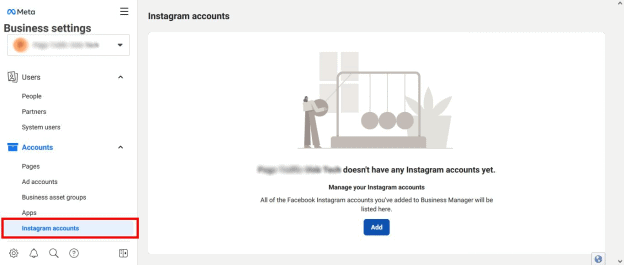
How to Add Instagram Advertising Account to Your Facebook Account
You can’t use an individual Instagram Ads Manager. The same tools as Facebook ads are used to manage Instagram ads. The Facebook Ads Manager, the Facebook Power Editor, and the Facebook Marketing API are the available advertising options to you. You can also use Instagram Partners and the Instagram app to do your ads.
Steps to Set Up Facebook Advertising Account
Step 1: Open the settings for your Business Manager.
Step 2: Click on Ad accounts under People and Assets tab.
Step 3: Select Add New Ad Accounts on the right side.
Step 4: Select one of the three options: Request Access to an Ad Account, Claim Ad Account or Create a New Ad Account.
Step 5: Enter the ad account ID if you want to claim an ad account or request access.
Steps to Add Your Instagram Account to Your Facebook Advertising Account
Step 1: Go to your business manager, select Business Settings and then Instagram Accounts.
Step 2: Click Assign Ad Accounts next to the Instagram account you want to assign an ad account to
Step 3: Check the box next to each ad account to allow it to use your Instagram account, then click the Save Changes button.
How to Add New Users to Your Instagram Ads Account
You may be required to grant access to your Instagram for Business account to a marketing team or advertising agency, if you are working with one. Keep in mind that you need admin access to the Instagram-related Facebook Page to add new users to your Instagram Business account. Assuming that you’re as of now utilizing the Facebook Business Administrator this is the way to give new individuals editing privileges to your Instagram account.
Step 1: Go to Facebook Business Manager and select Settings.
Step 2: Select the person you want to give access to your Instagram account from the People section, or click Add New People to add new users.
Step 3: Select either Pages, Ad Accounts or Product Catalogs by clicking Assign Assets.
Step 4: Click the “Save Changes” button after selecting the assets you want to share access to and after selecting the role.
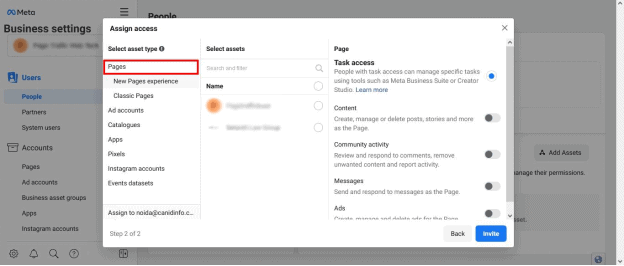
You can assign a large number of different roles to your partners and coworkers.
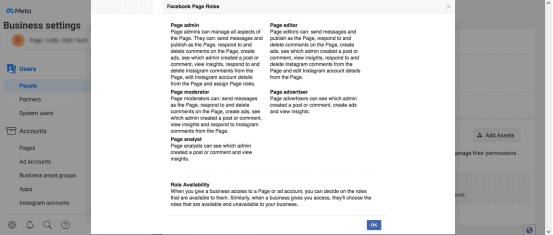
Group members: You should give the “Page editor” role to members of your team who you want to add to your Instagram account.
Ad agency: Give the “Page advertiser” role to an advertising agency which doesn’t manage your Instagram posts.
You will be ready to go once you have completed the Facebook Business Manager account setup and invited members of your team to manage your Instagram Business account. To maximize your campaigns’ return on investment (ROI), all you need to do now is perfect your Facebook ad design and Instagram targeting.
Features of an Instagram Business Account
Instagram Analytics
Instagram’s metrics and performance information are sparse for personal account users. However, if you have a business account with Instagram, you can access analytics and learn how your posts are performing and how your account is growing. It lets you know what kinds of campaigns and content are working for your target audience and what needs to be improved. You can see how many followers, impressions, reach, profile views, website visits, and clicks on the email or call button you got in a week using Instagram analytics.
Action Buttons
A useful tool for business accounts is adding a contact button to your profile. You can direct them to send you an email, call you, or view a map of your location when they press the button. You can also choose to sync your public contact information with your Facebook page. This means that any person who can edit your Facebook page can make changes that will sync with your Instagram account and Facebook page. You can also add a variety of buttons with calls to action to your profile. Customers can interact with your company directly from your Instagram profile with the help of these buttons, which go beyond the standard options for calling or sending an email. For instance, booking tickets, ordering food, and making a reservation.
Upgraded Bio
An Instagram Business profile looks different from a typical personal account. In addition to a brief description and URL, business accounts can add an industry label like “clothing brand,” “restaurant,” “health/beauty,” etc. You will be asked to select your industry when you first set up your Facebook page. The industry you select is reflected in your bio when you link your Instagram Business Profile to your Facebook page. With a professional profile, you can also add contact and action buttons to your bio, as previously mentioned.
Links in Stories
Many Instagram users act after reading a post or story, such as visiting a website. The option to add links to your Instagram stories comes in handy in this situation. One of the most annoying aspects of Instagram personal accounts from a marketing perspective is the inability to use clickable links. With a business account, you only need to tap on the gif icon at the top of your Story (the middle icon), which is the only link you can display in your profile. After that, add the URL by tapping on a chain-like icon for the web link. Whenever you’ve clicked Done, you’re good to go.
Instagram Shop
Set up an Instagram shop with this feature, which combines your Instagram profile with your product catalog so that customers don’t have to go to another channel to make a purchase. You can label your items in your posts and when the clients taps on it, they’ll be taken to your instagram shop where they can submit a request. In order to set up an Instagram shop, follow these steps:
- Tap the three lines that are located in the upper right corner of your Instagram business profile
- Select Shopping under Settings → Business
- Select the Product Catalog and select Done to begin selling
Advertising Tools
Creating an Instagram business account is necessary if you want to run paid advertising campaigns to expand your company’s reach. You can boost any post to become an advertisement using Instagram’s ad tools for business profiles, or you can use Ads Manager for more advanced multi-platform campaigns. Shoppable posts, which allow businesses to tag their products in posts in the same way that people tag their friends, have also recently been added to Instagram. When a tag is tapped, a “Buy Now” button and a more in-depth product description will appear.
Chatbots
Businesses can provide complete customer support by deploying chatbots using the Instagram messenger API. Chatbots and automated responses can be used to provide round-the-clock customer support. Brands can program the API to send specific messages that are personalized for each action taken or keyword mentioned by users in order to quickly resolve user queries rather than sending a standard response to everyone who interacts with them. The Instagram messenger API has altered Instagram business practices. It aids businesses in automating and streamlining important customer interactions and converting conversations into outcomes.
Tips for Using Instagram for Business
It is now time to use your Instagram business account to communicate with your target audience and spread your message. For business owners who have only used Instagram for personal use, it can be quite challenging and even intimidating. There are a few things to keep in mind if you want to get good Instagram traffic and attract your audience. Businesses need to know which types of content work best and which posts can increase customer engagement based on their industry. The following are some of the tips that you can use to get good results from Instagram and utilize the stage to its fullest.
Add Useful Content
Instagram isn’t just a place to run ads or make paid efforts to get customers. It requires high-quality, visually appealing content that inspires customers to interact with your business. A business can set the tone based on the industry and make sure that customers get valuable content every day and interact with it in every way possible. A food delivery service page, for instance, can maintain a lighthearted and witty tone. The content can make your audience smile every day and get them to like, comment, and share your posts.
Have a Consistent Theme
Every Instagram post on your business profile can be considered a page, just like a website. A consistent theme of colors, filters, and image types is essential if you want to keep users interested and engaged in your posts. It’s also important to keep the captions and message’s tone consistent. A company can create a profile that is visually appealing, establish a guideline for Instagram posts, stories, and reels, and ensure that it has been applied to each and every post.
Engage with Your Target Audience
By engaging with them, you give them a sense of being heard and strengthen their connection to your company. Engaging with your followers and providing them with useful content and posts that can be shared is a good idea. Instagram allows you to interact with your followers in a variety of ways. Businesses can respond to direct messages and comments, run giveaway campaigns, shout out to engaged followers, use Instagram poll stories, and host Instagram-only contests.
Try Influencer Marketing
Influencers can be a great way to get more followers and build trust with the ones you already have. Businesses can use the audience that follows the influencer and their trust in the influencer to drive sales and increase revenue through influencer marketing. If planned with the target audience, budget, image of the influencer, number of followers, and authenticity in mind, influencer marketing can be very successful. It will be in vain to try if the influencer’s followers and your target audience do not share the same demographics.
Run Advertisements
If your company wants to reach millennials, Instagram is a great place to advertise. Instagram advertising can help businesses increase sales and brand recognition. However, a company should concentrate on achieving a single objective at a time due to the fact that advertisements’ designs and messages vary greatly in terms of raising brand awareness and generating revenue. Facebook Ads Manager is used to run Instagram ads. Here, you can choose demographics, target an audience based on interests, and write ad copy based on the campaign’s goal.
Tag Your Products
Businesses can set up a virtual store on Instagram by tagging products and services that can be purchased. They can direct customers from an Instagram post to the online store with the most recent product tagging feature. Businesses can benefit from this feature by lowering the amount of friction involved in the sales process and thereby increasing revenue and profits.
Final Thoughts
Businesses, retailers, and service providers can use Instagram business profiles to their fullest potential for business growth. Instagram can become a powerful marketing channel with premium features. You will be able to start seeing more insights and create your first Instagram campaign after successfully linking your Facebook Business Manager account to your Instagram Business account. Try it and grow your business online.
FAQs
How many Instagram business categories are there?
From designers to fast food restaurants there are over 1,500 different Instagram categories available to you to choose.
Do I need a Facebook account to do business on Instagram?
Yes, you need to have a Facebook Business manager that needs to be linked to Instagram and a Facebook page to do advertising.
What are the extra features available in Instagram Business accounts?
You have access to Instagram Analytics, can upgrade your bio, get a variety of tools, can provide links in stories and add action buttons.
















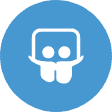









 RSS Feeds
RSS Feeds